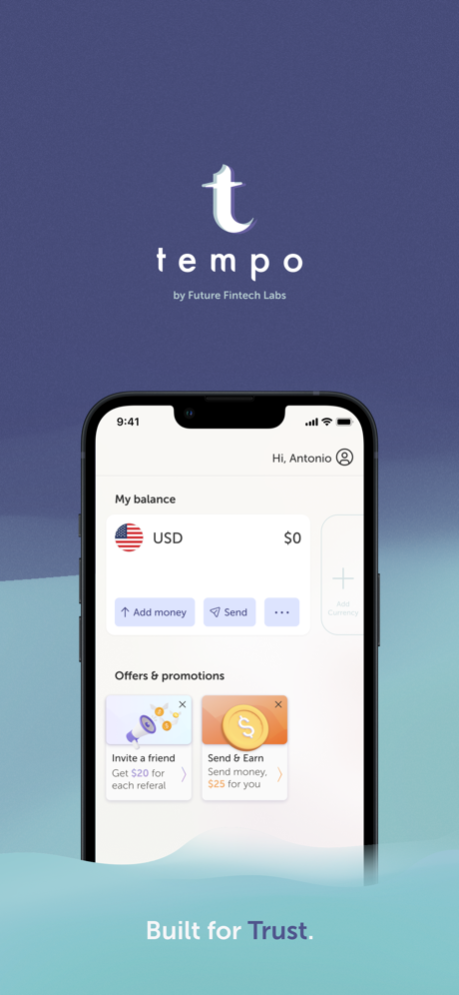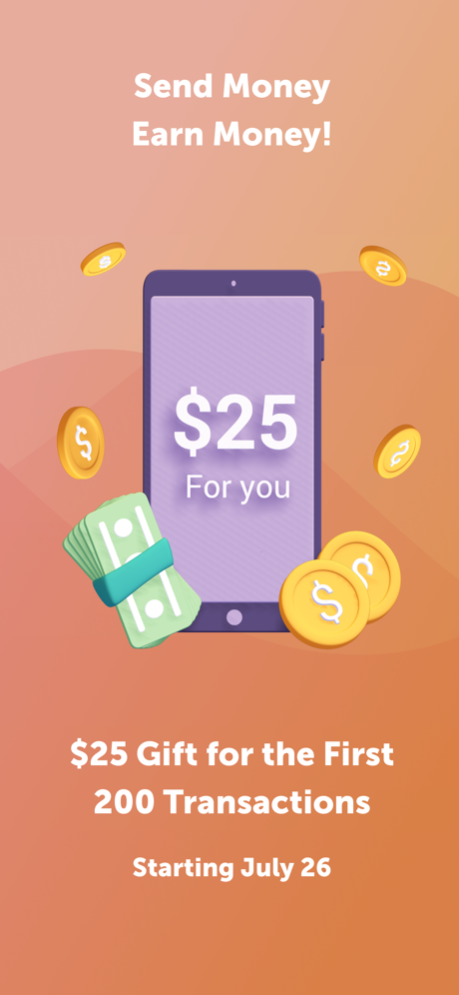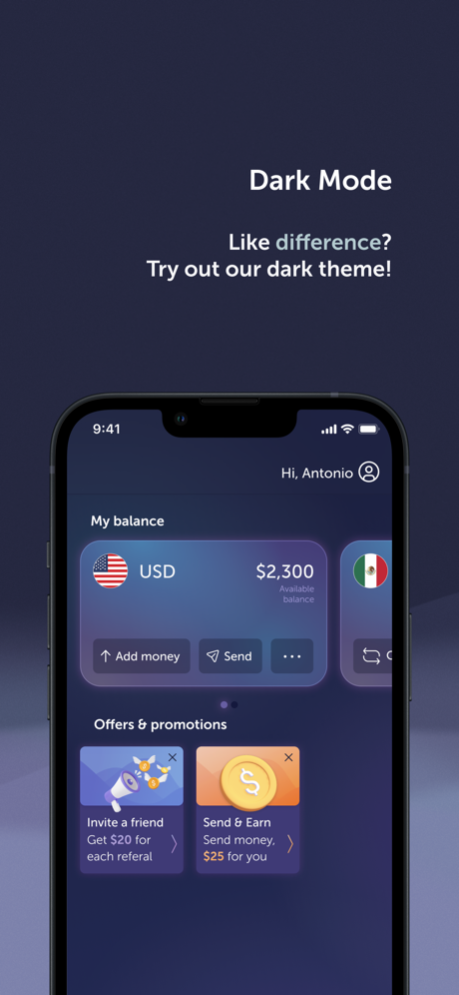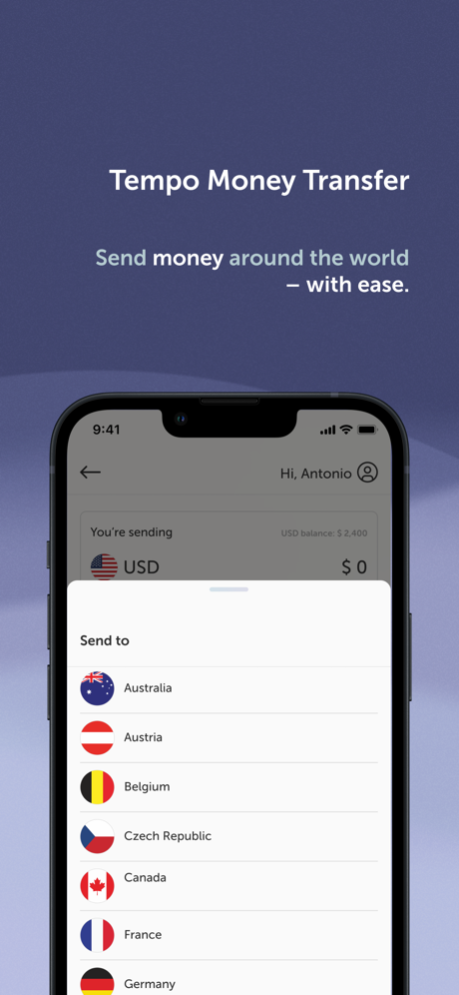FTFT Tempo 1.8
Continue to app
Free Version
Publisher Description
Tempo is a great way to send money to friends and family overseas.
Millions of families in America send money abroad with expensive fees and high rates. We want our customers to feel at ease when they send money back home to their loved ones. That is why our app allows people in the U.S. to send money abroad fast and easy with no fees. We make it easy to trust us, and we always deliver on our promises. You can use our app to send money to Mexico, Italy, Germany, France, Canada, the Philippines, Spain, the UK, India, Poland, Hungary, Belgium, Czech Republic, Sweden, Portugal, Austria, and Australia. Earn a $25 reward on your first successful transfer with no fees for a limited time only.
Safe, Easy, and Secure:
Use our multi currency digital wallet to hold all your funds and to make transfers quicker.
With our 24/7 chat box, get immediate assistance in a matter of minutes.
Take advantage of our $25 reward now while the offer is limited.
Keep and track all your transactions in place.
Never miss an update with in-app notifications
Repeat transfers in one tap.
Dec 13, 2022
Version 1.8
New FAQ is introduced in this version.
About FTFT Tempo
FTFT Tempo is a free app for iOS published in the Accounting & Finance list of apps, part of Business.
The company that develops FTFT Tempo is Future Fintech Labs Inc. The latest version released by its developer is 1.8.
To install FTFT Tempo on your iOS device, just click the green Continue To App button above to start the installation process. The app is listed on our website since 2022-12-13 and was downloaded 0 times. We have already checked if the download link is safe, however for your own protection we recommend that you scan the downloaded app with your antivirus. Your antivirus may detect the FTFT Tempo as malware if the download link is broken.
How to install FTFT Tempo on your iOS device:
- Click on the Continue To App button on our website. This will redirect you to the App Store.
- Once the FTFT Tempo is shown in the iTunes listing of your iOS device, you can start its download and installation. Tap on the GET button to the right of the app to start downloading it.
- If you are not logged-in the iOS appstore app, you'll be prompted for your your Apple ID and/or password.
- After FTFT Tempo is downloaded, you'll see an INSTALL button to the right. Tap on it to start the actual installation of the iOS app.
- Once installation is finished you can tap on the OPEN button to start it. Its icon will also be added to your device home screen.